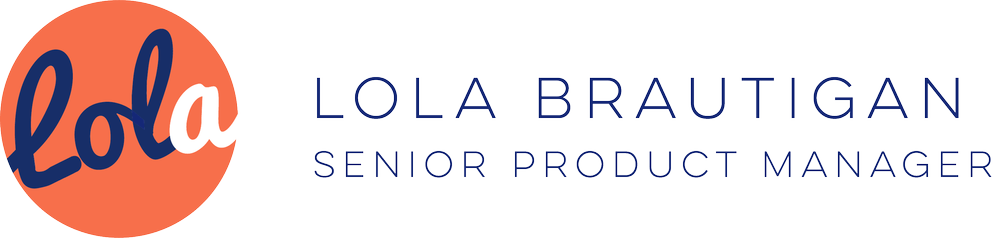Creating a Settings page experience
Yup, there was no Settings page.
No settings page. No account management. No way to set user preferences or customization. And it was really confusing! When users selected “Settings,” they saw a pop up modal with their name and email address used to set up their account. As one customer said, “hey, this isn’t a settings page…”
Problems we discovered:
Customers felt lost about where to go to manage their account and preference settings, and had expectations about what a Settings page means to them. Customers had no pathway to manage their account and no option for preference settings, create a rigid, and linear experience.
Customers have specific organizational and preference needs they want to manage in a centralized location. For example, Admin level users found it challenging to view their levels of access and manage other users. Most users expected to see this in the Settings page experience, yet were met with a dead end.
Custom needs for additional customization in the platform were ignored. They needed the ability to manage features like message preferences, user role access, and other basic settings page needs. Because there was no intuitive experience, customers felt like they lacked control and usability challenges ended up turning them away.
How can we create an experience that can scale, and grow with changing customer needs?
Through the discovery process, working with key customers, and learning more about their frustrations, we learned that we needed an experience that could grow with our changing customer needs. As the product would evolve, users could need more flexibility in customization and management. Where can users go to view their integrations? What about user roles and access? We knew that the old days of a simple pop-up with just an email and user name were over. We needed a more mature experience that addressed the needs now, and those to come.
Activities:
Customer interviews: Identified customers needs, problems, Pains & Gains
Jobs to be done framework: What are the tasks and jobs a customer wants to do when managing their preferences and account?
Opportunity Solutions mapping
Competitive analysis (products: Linkedin Recruiter, Gem, Folk)
Usability testing with customers with task specific challenges
Product trio brainstorming to determine different solutions
User flow and navigation planning
Collaboration with Design Team to discuss navigational changes and consistency within Platform
Outcome:
Improved usability allowed for increased usage customization and account management: Positive responses from customers and the Custom Success team.
Less steps to user desired outcomes: Reduced the steps to access User role management from 15 to 3
Smoother navigation experience: Reduced user cognitive overload and created a more cohesive, centralized experience